Happy Tuesday! It's my last Tuesday before I have to start back for pre-planning! :( This summer has passed by sooooo quickly.
I wanted to share an app I found that can help you quickly and randomly group your students. Sometimes, you just need to break up into groups for various reasons - they need to be grouped heterogeneously. This little app called GroupMaker will do that for you very quickly!
I'm going to attempt to walk you through setting it up. :)
This is what the app icon looks like. Once you click on the app, it will guide you to name your class. You can have multiple classes loaded into the app. Once you name your class or classes, you will come to a screen that looks like this:
The Edit button at the top left gives you the option to delete the class. The New button is where you can add additional classes.
I just need one class so I would just touch my class. That leads me to the next screen where you start adding in your students.
When you touch Add Member+, it asks for first name and last name so it's up to you if you add the last name. I wanted them sorted alphabetically by last name so I just put the last initial. This app gives you the option of adding the gender and race of each student. You just click on the little arrow by each student's name.
 |
| BTW, Tiger is my D-O-G! |
If you choose to do that and it's complete, the next step is to group your students! Whoo-Hoo!! This app allows you to group from 1 up to 20! (I'm not sure why you would need the setting for a group of one, but hey...who am I to argue?!)
As you can see from the pic above, I grouped my class into groups of 4. In order to change the number in each group, all you need to do is slide the little slider up at the top. As you can see, this is where you can also account for gender and race. I'm not sure why you would need the sort randomly toggle because if it's off, it's already sorting randomly. As for the miscellaneous toggle, I have no idea. On the screen where you put the race and gender, there is a place for miscellaneous, but I'm not sure how to use it! If you figure it out, let me know!!!
All in all, this is a cool, little app for the times when you need to group students quickly and randomly. It is a little time consuming inputting all the information in, but this is the time of the year when we have to put their names on and in everything, so what's one more thing?
Try this app out and let me know what you think!
Oh, I almost forgot...I have a little freebie for you. Pennants/buntings are all the rage so I whipped up a get to know you pennant for my class. Each kiddo will complete it and decorate it and I will display it for a great back to school display. Enjoy!!
Till next time...
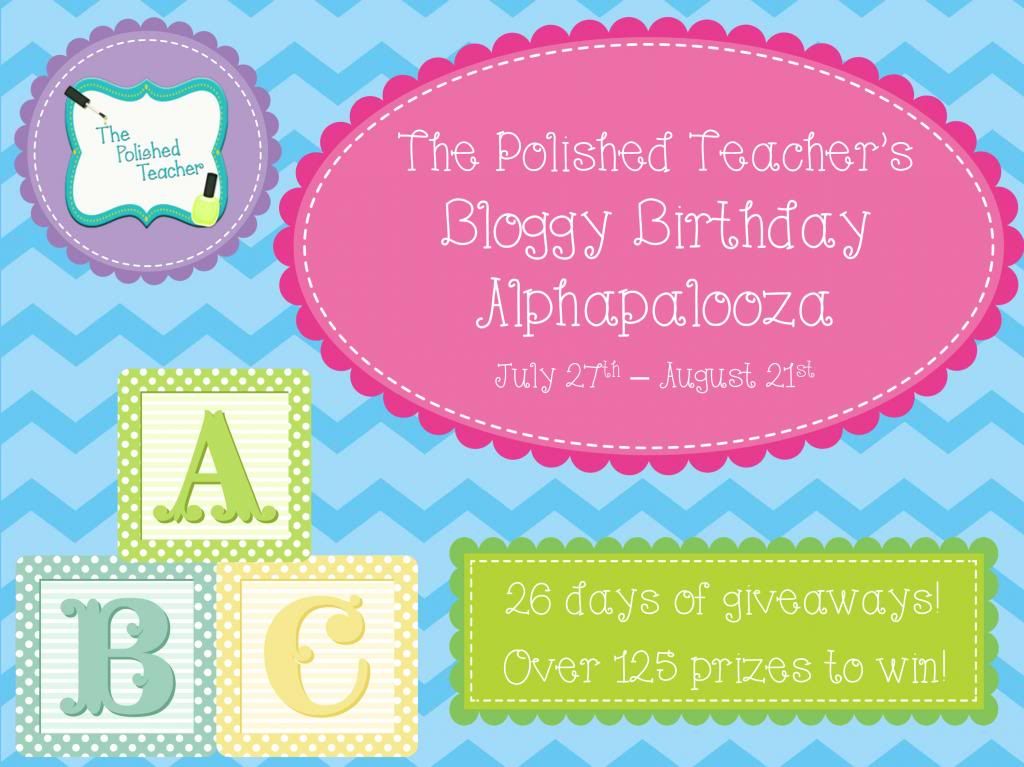
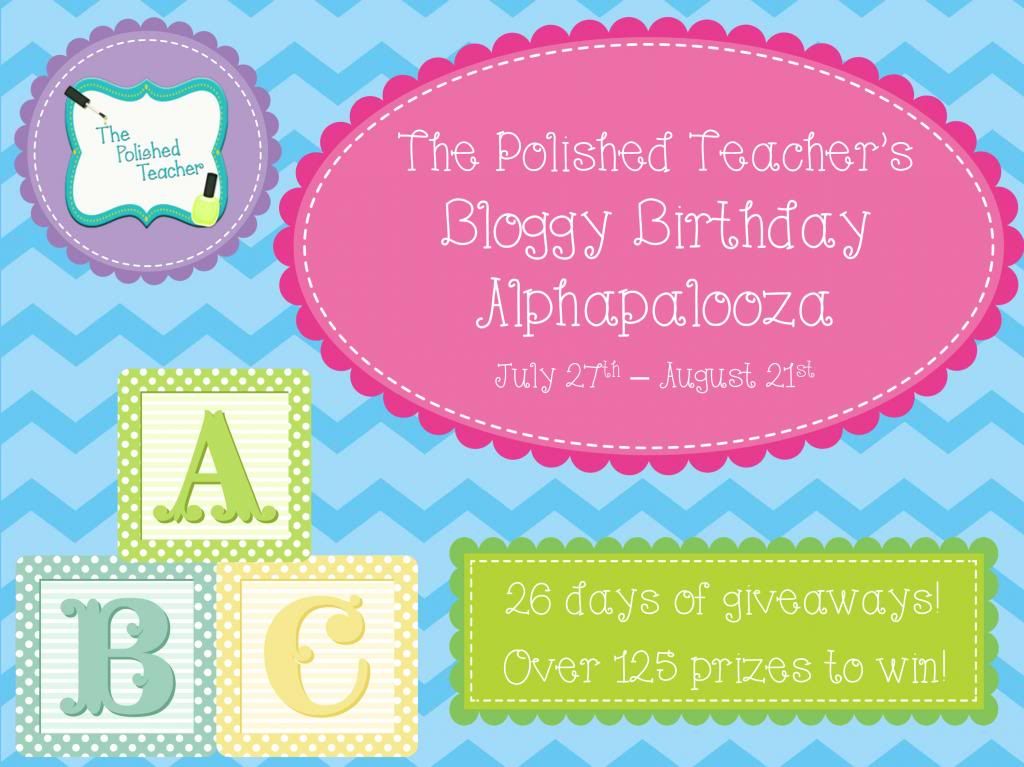





.jpg)










